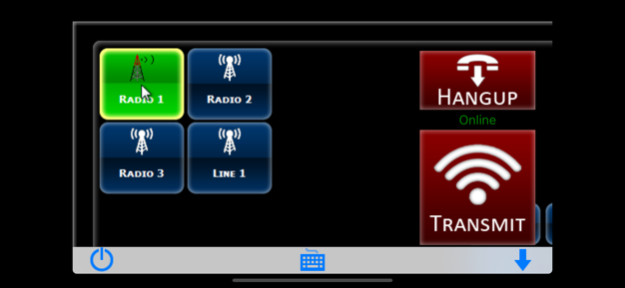CAREpoint-RC 7.2
Continue to app
Free Version
Publisher Description
Never miss an EMS radio call!
CAREpoint-RC is the latest enhancement for the General Devices' CAREpoint™ Workstation to streamline workflow and integrate all ED/EMS activities. With comprehensive communications, documentation and information management capabilities, CAREpoint is the "one portal" for Emergency Department staff to manage all EMS activities. CAREpoint-RC adds mobility that allows users to remotely handle calls and operate their CAREpoint via an iPad tablet across the facility's wireless network. The freedom and flexibility of RC allows busy healthcare providers to improve workflow, save time both in the hospital and in the field, and thereby improve care while saving money.
For more information, contact General Devices. Note: This App is intended for use only with CAREpoint 2.0 equipped and configured with the RC option and properly networked.
Sep 19, 2019
Version 7.2
-Compatibility updates for iOS 13
About CAREpoint-RC
CAREpoint-RC is a free app for iOS published in the Health & Nutrition list of apps, part of Home & Hobby.
The company that develops CAREpoint-RC is General Devices. The latest version released by its developer is 7.2.
To install CAREpoint-RC on your iOS device, just click the green Continue To App button above to start the installation process. The app is listed on our website since 2019-09-19 and was downloaded 16 times. We have already checked if the download link is safe, however for your own protection we recommend that you scan the downloaded app with your antivirus. Your antivirus may detect the CAREpoint-RC as malware if the download link is broken.
How to install CAREpoint-RC on your iOS device:
- Click on the Continue To App button on our website. This will redirect you to the App Store.
- Once the CAREpoint-RC is shown in the iTunes listing of your iOS device, you can start its download and installation. Tap on the GET button to the right of the app to start downloading it.
- If you are not logged-in the iOS appstore app, you'll be prompted for your your Apple ID and/or password.
- After CAREpoint-RC is downloaded, you'll see an INSTALL button to the right. Tap on it to start the actual installation of the iOS app.
- Once installation is finished you can tap on the OPEN button to start it. Its icon will also be added to your device home screen.